What is FlipgridAR?AR stands for augmented reality. It’s the ability to “place” virtual elements in the physical world. FlipgridAR allows you to stick Flipgrid videos almost anywhere. You can add QR codes to your students’ work. All you need to do is create and access the videos code through the Flipgrid app. How Do You Create FlipgridAR?
Classroom ApplicationsHere is one classroom application for using FlipgridAR. I used it as an activity for station rotation. There is only one teacher in a room full of students. I wanted to be able to duplicate myself for small group work. I took advantage of using Flipgrid shorts to create a video of myself leading an activity for sight word practice. I read the sight words aloud and had students identify and color in the correct words. I turned what could be a whole group activity into an independent practice activity. This type of activity allows for differentiation as students work at their own speed and can pause and replay the video as needed. This is simply one example. The possibilities are endless (check out this Wakelet collection!) Sample ActivityFlipgrid Video(Video in QR Code) LinkBhavini Patel
0 Comments
Leave a Reply. |
AuthorBlogs posted by Tech TOSAs at PSUSD. Archives
January 2020
Categories
All
|

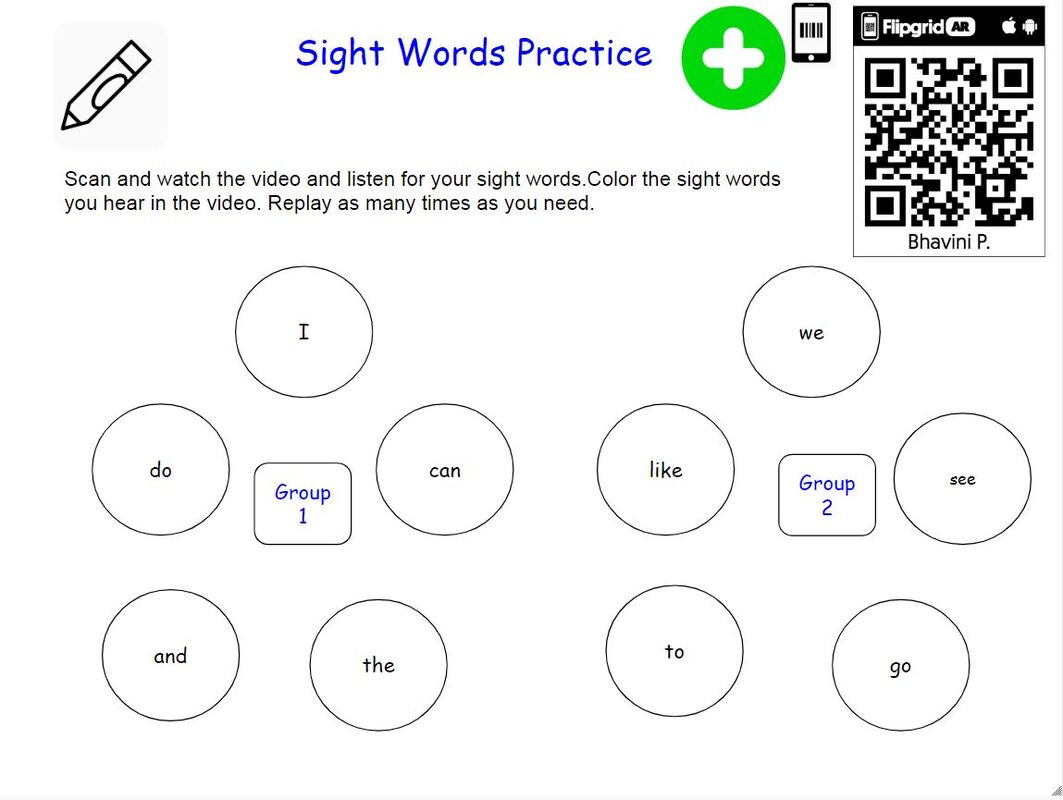
 RSS Feed
RSS Feed